top of page
Set up email in Outlook for Android app
Install the Outlook for Android app from the Google Play Store and then open it.
Tap Get Started if this is your first time.
Otherwise, to add another email account, open the Menu > Settings > Add Account > Add Email Account.
Enter your email address and tap continue.
Sign in with your username and password, and tap SIGN IN.
Tap Allow to confirm offline access and any other prompts.
To add another email account, tap Continue, otherwise tap Skip.
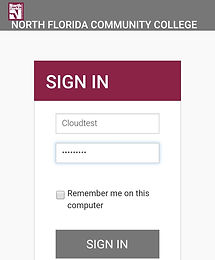


bottom of page
